Welcome to the world of Training 24/7
Participate in the class via our online chat
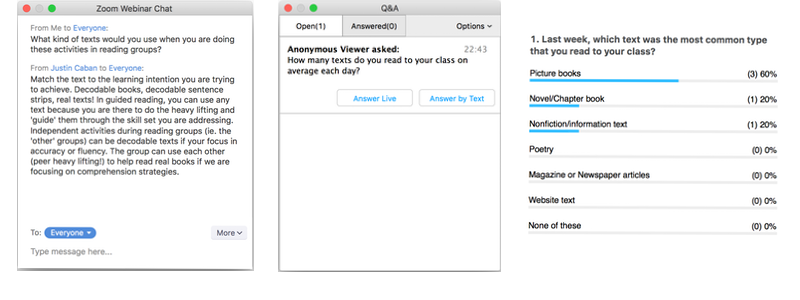
You can chat to your online classmates, ask questions to be raised with the presenter in the room, and participate in any online polls that are run as part of an event. Further, we often have one of our experts available live on the chat session to help answer any questions you might have without needing to interrupt the presentation!
We Use Multiple HD Cameras and Quality Audio Equipment
Joining the Live Virtual Class
To join a “Live Virtual Class” with your Windows PC, Apple Mac, tablet or other supported device, you can simply follow our instructions on how to join the LVC. We recommend that you have a high speed and reliable internet connection (above 10Mbps) and complete a test session with us prior to the event you are attending to ensure you have the best experience. Test sessions are organised and run before the event, and you will be notified of the details in the week of the event itself.
Need help?
Check out our “How to Guide” or give us a call if you need any assistance at all! We’re here to help.
What if it doesn’t work for me?
We have our own in-house extensive IT experience, and can work through solving a number of common (and uncommon) technical issues before the event.
If for any reason on the day, technical issues get in the way (be it our end, your end, or anything in between!), we’ll issue you with a refund, and see if there is anything else we can do to help to ensure you have a better experience next time around!
